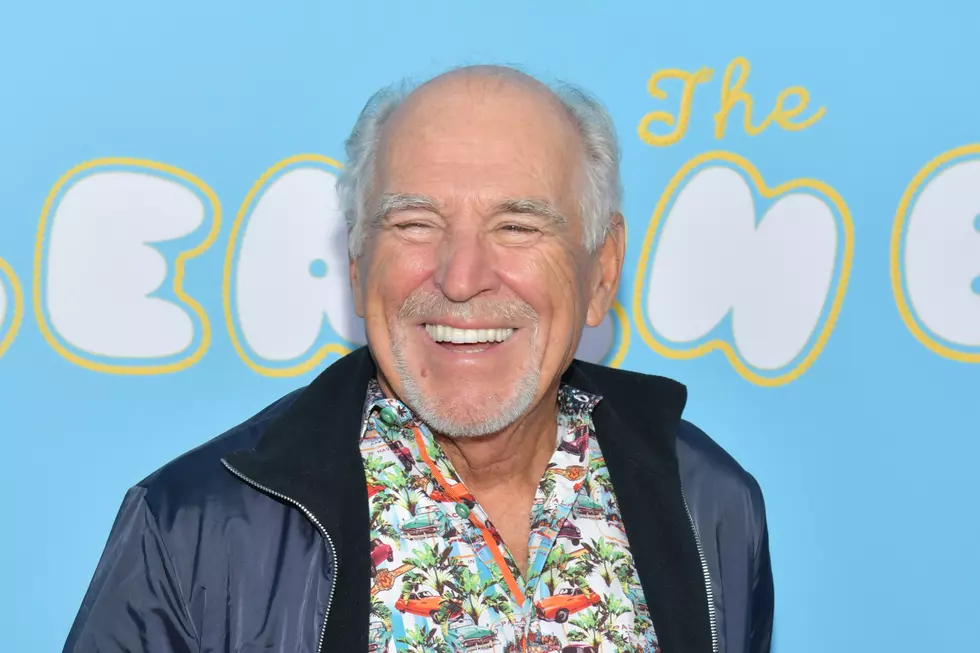How To Get That Safari Search Bar Back To The Top Of Your Screen
If your iPhone updated recently, you probably opened up Safari and looked a little bit like this:
For whatever reason, it would seem that the geniuses over at Apple decided that a search bar at the top of our screen was soooo 2021, so they moved it to the bottom. Normally, I'm open to Apple's suggestions and changes, because they usually only make my life easier, but this was not cool with me.
I went to the settings and I didn't find any options to fix this new "problem" that they created.
It became immediately frustrating, because why would they change something so minor and not give me the option to change it back? That's not like Apple at all.
It wasn't until I went to use the Reader Mode on the phone that I found exactly what I was looking for.
How to Fix The Safari Search Bar
The "Aa" on the one side of your search bar shows you a version of the screen that is the ad-less "Reader Mode," but it also holds the key to all of your questions.
Hold your finger down on the "Aa" for a split second, and you'll immediately see a hidden menu pop up that looks just like this:
It's pretty self-explanatory from here. All you need to do is tap the option that says "Show Top Address Bar," which will bump that baby back up to the place where it belongs.
Not only does this fix your "problem," but it also shows all of the places you've visited that tried to track your location and gives you the option to request a "Desktop Version" of a website, in the case for some reason you need to.
Happy scrolling.

LOOK: The most expensive weather and climate disasters in recent decades
More From 104-5 KDAT